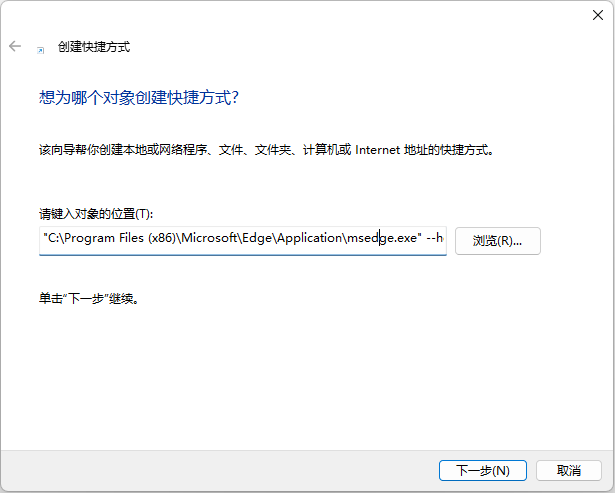
通过映射sni伪装,可以无需翻墙直接访问google。
食用方法
1.桌面右键创建一个快捷方式,在键入对象位置填入:
"C:\Program Files (x86)\Microsoft\Edge\Application\msedge.exe" --host-rules="MAP *google* g.cn," --host-resolver-rules="MAP g.cn 188.132.183.152," --test-type --ignore-certificate-errors https://www.google.com
2.点击下一步完成后,在任务管理器中终止EDGE进程,然后打开EDGE,在设置里--系统和性能--关闭“在 Microsoft Edge 关闭后继续运行后台扩展和应用”,关闭EDGE,运行快捷方式即可。
3.如果是chrome浏览器,则更简单,只需要桌面右键创建一个快捷方式,在键入对象位置填入:
"C:\Program Files\Google\Chrome\Application\chrome.exe" --host-rules="MAP *google* g.cn," --host-resolver-rules="MAP g.cn 188.132.183.152," --test-type --ignore-certificate-errors https://www.google.com