您正在查看: TSI 分类下的文章
2020-02-14 |Nonni
- 打开 Windows Setting --> System --> Display,设置调整缩放与布局,根据自己的显示屏幕一般在125% - 150%。
- 点击 Advanced scaling setting 进行缩放设置。
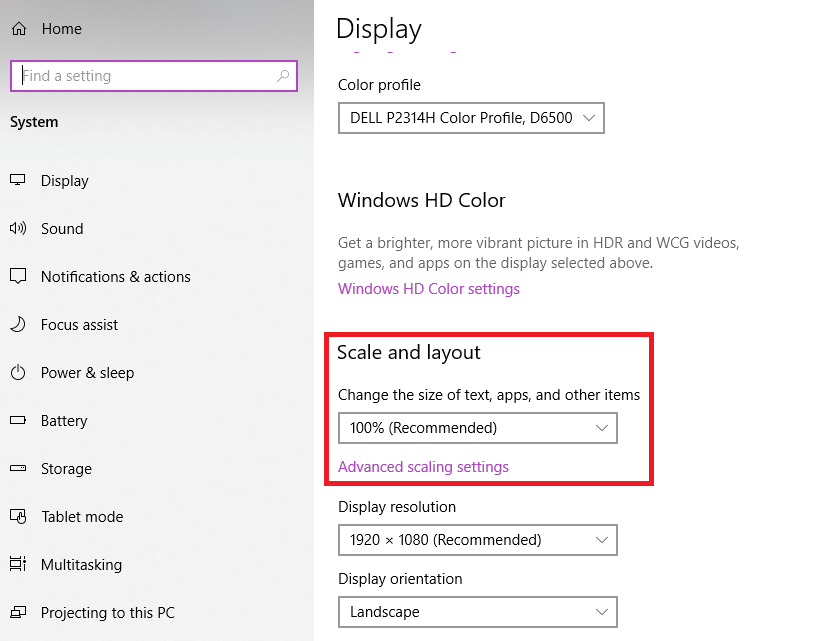
2019-12-17 |Nonni
Terminal运行:
sudo -s
cd /sbin
mv mount_ntfs mount_ntfs_orig
新建编辑挂载脚本:
vim mount_ntfs
输入如下内容:
#!/bin/sh
/sbin/mount_ntfs_orig -o rw,nobrowse "$@"
修改挂载文件权限:
chmod a+x mount_ntfs
exit
重启Mac OS,完成。
显示磁盘在finder:
sudo ln -s /Volumes/test ~/Desktop/diskname
注意:
电脑重启后磁盘在finder和桌面上会不显示,因为Elements分区是挂/Volumes下的,需要把这个目录在桌面做一个快捷方式。

2019-09-29 |Nonni

In the beginning was the Word,and the Word was with God,and the Word was God.
太初有道,道与神同在,道就是神。 (约翰福音 第一章 第一节)
We've already started scheduling our next team meeting to kick off the coming cycle. keep up to date for development diary and the performance is still something to improve.
Thanks for everyone!
2019-09-28 |Nonni

平时大多使用SuperBench,今天测试了另一款Linux Server综合测试脚本LemonBench,可测试服务器基础信息,Speedtest网速测试,磁盘测试,路由追踪测试,网络信息,服务器接入线路测试。
食用方法
快速测试:
A 使用curl:
curl -fsSL https://ilemonrain.com/download/shell/LemonBench.sh | bash -s fast
B 使用wget:
wget -qO- https://ilemonrain.com/download/shell/LemonBench.sh | bash -s fast
全面测试:
A 使用curl:
curl -fsSL https://ilemonrain.com/download/shell/LemonBench.sh | bash -s full
B 使用wget:
wget -qO- https://ilemonrain.com/download/shell/LemonBench.sh | bash -s full
2019-09-26 |Nonni

0x01
关闭Win10更新需要第三方工具,比如ControlPanelPlus,同时也可以调整一些功能。
0x02
下载地址:
0x03
https://controlpanelplus.github.io/
0x04
https://cdn.fyun.org/blog/typecho/ControlPanelPlus.zip