
安装opkg
可选择安装在USB或者JFFS,以下安装在JFFS:
在路由器管理界面打开JFFS partition和ssh。
cd /jffs
mkdir /jffs/opt
ln -nsf /jffs/opt /tmp/opt
wget http://qnapware.zyxmon.org/binaries-armv7/installer/entware_install_arm.sh
sh entware_install_arm.sh
自动挂载 opt 分区:
使用 touch 命令在 /jffs/scripts 位置建立名为post-mount的脚本文件,内容为:
#!/bin/sh
ln -nsf /jffs/opt /tmp/opt
获取脚本文件的权限:
chmod a+rx /jffs/scripts/post-mount
下载Coolshare离线插件
https://github.com/hq450/fancyss_history_package
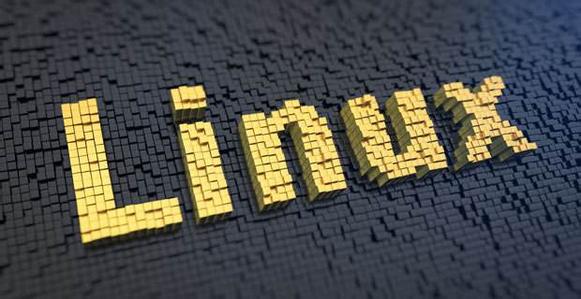
Support VPS: Xen、KVM、VMWare
脚本:
wget https://www.moewah.com/source/swap.sh && bash swap.sh
手动设置2GB swap:
cd /var/
dd if=/dev/zero of=swapfile bs=1M count=2048
关闭swap:
swapoff -a
分区转成swap:
/sbin/mkswap swapfile
激活swap
/sbin/swapon swapfile
查看swap
/sbin/swapon -s
chmod 0644 /var/swapfile
加到fstab文件中,系统引导时自启动
vi /etc/fstab
尾部加入:
/var/swapfile swap swap defaults 0 0
或者使用命令:
echo "/var/swapfile swap swap defaults 0 0" >>/etc/fstab
OverView
https://openwrt.org/toh/hwdata/asus/asus_rt-ac66u
Platform
Serial Num. = ?
FCC ID = MSQ-RTAC66U
Industry Canada ID = 3568A-RTAC66U
CPU Type = Broadcom BCM4706
MIPS Rev = ?
CPU Speed = 600 MHz
Bus = ?
Flash1 Type = SPI
Flash1 Chip = Macronix MX25L160EM21-12G <---------第一个Flash
Flash1 Size = 2 MB
Max Firmware Size = ?
Bus = 8-bit
Flash2 Type = NAND
Flash2 Chip = Samsung 216 K9F1G08U0D SCB0 <-----------第二个Flash
Flash2 Size = 128 MB
Max Firmware Size = ?
RAM Size = 256 MB
RAM Chip = 2x Samsung K4T1G164QF
nvram Size = 64 kb
ETH chip1 = Broadcom BCM4706
Switch = Broadcom BCM53125
Port-based vlan = ?
802.1q vlan = ?
Ethernet Port Count = 1-10/100/1000-WAN 4-10/100/1000-LAN
Wired Standard = IEEE 802.3/3u/3ab
Ethernet interface OUI = 10:BF:48
boot_wait = ?
bootloader = ?
Flash Card Socket/Type = ?
SD/MMC Mod Support = ?
Expansion IF types = 2x USB 2.0
PoE = No
Power = 19 VDC, 1.58 A
Connector type/size = Barrel plug
LEDs/Color = PWR x 1, LAN x 4, WAN x 1, AIR x 2, USB x 1
Size = 207 x 148.8 x 35.5 mm (WxDxH)
USB = Yes
Serial Port = Yes
JTAG Port = Yes
Supported by TJTAG/Version = ?
Special Features = ?
Radio
Wireless Radio = Broadcom BCM4360WLAN DSP processor = Broadcom BCM4360Wireless interface OUI = 10:BF:48Antenna Connector Type = U.FL, RP-SMAMIMO status = 3x3:3Wireless Standard = IEEE 802.11ac+an 802.11ac = up to 1300 Mbp/s 802.11n = up to 450 Mbp/s 802.11a = 6, 9, 12, 18, 24, 36, 48, 54 Mbp/sWiFi Operating Frequency = 5.1~5.8 GHzRadio cor_rev = ?Radio Capabilities = ?
Radio
Wireless Radio = Broadcom BCM4331WLAN DSP processor = Broadcom BCM4331Wireless interface OUI = 10:BF:48Antenna Connector Type = U.FL, RP-SMA, Detachable antenna x 3MIMO status = 3x3:3Wireless Standard = IEEE 802.11b/g/n 802.11n = up to 450 Mbp/s 802.11g = 6, 9, 12, 18, 24, 36, 48, 54 Mbp/s 802.11b = 1, 2, 5.5, 11 Mbp/sWiFi Operating Frequency = 2.4G~2.4835 GHzRadio cor_rev = ?Radio Capabilities = ?Other
Default IP address = 192.168.1.1Default login user = adminDefault login password = adminDefault SSID = ASUSOEM = Askey RT2320W-E613rd Party Firmware Support = DD-WRT, AsusWRT-merlin
OpenWrt是个伟大的开源路由系统,其衍生版本很多,国内常用的有两大类。
OpenWrt官方原版: 代码最新,稳定可靠。缺点是很多地方需要DIY。
分支Koolshare: 优点是简单方便,小白即可操作。缺点是稳定性一般,多拨均衡易掉线,软件中心不稳定,移除了扶墙插件,而且有http劫持问题,还比较自我封闭。
分支Lean: 优点是开源编译可靠,有功能集成。缺点是luci版本旧,内核升级慢,默认关闭了扶墙软件。
Nonni OpenWrt功能集成再编译版固件
更新时间: 201908
DefaultIP: 192.168.0.11
Account: root
Password: nonni2020
下载地址:
https://nonnix.cn
支持设备列表更新介绍:
x86/64
x86-64-nonni-20190823.img
1.增加一些插件预装,更新版本。
2.增加大量网卡驱动。
3.修正WAN口设置多地址后无法$$。
Netgear WNDR4000
netgear-wndr4000-squashfs-nonni-201908.chk
1.精简固件小于7M,删掉了除去上网以外的几乎所有功能。
2.增加库支持,避免富强时出错。
3.修复路由问题,修复列表异常。
小米路由器3 / miwifi R3
xiaomi-r3-nonni-20190823.bin
1.解决非全局路由异常问题,原nand ROM已删除,等待有空时再更新。
2.解决富强时出错问题。
ASUS AC68U
待更新...

TFTP法:
将网件路由固件xxx.chk放在c:\tftp文件夹里。
电脑用网线连接网件路由器,设定IP和路由器在同一IP段,192.1683.1.X。
在CMD下输入:
cd c:\tftp
tftp -i 192.168.1.1 put xxx.chk
Linux下命令:
tftp -m binary 192.168.1.1 -c PUT xxx.chk
不要回车,重启路由器,耐心等待电源灯橙色闪烁时,按下回车。
等待路由器重启,电源灯常亮状态即可。
修改IP自动获取,登录192.168.1.1,默认账户admin,密码password。
NMRP server法:
电脑用网线连接网件路由器,设定IP和路由器在同一IP段,192.1683.1.X。
下载工具包:
链接:https://pan.baidu.com/s/1Sbzy29WvL7g2MCLvULR_Gw
提取码:bcdr
安装WinPcap_4_1_3.exe,提取nmrpflash.exe放在C盘根目录。
以管理员身份运行CMD,运行:
cd c:\
nmrpflash.exe -L
查看net号码,比如net0,输入:
nmrpflash.exe -i net0 -a 192.168.1.1 -f xxx.chk
先不要回车,将路由器关机,同时按下路由器电源开关和回车键,如果出现timeout,重复上面的命令,直到上传固件成功,提示重启。
done!
TTL强刷(一般用于有固件CRC检验的机型,如R8000越南产京东变形金刚版):
USB-TTL线驱动,Win7可用PL2303HX或者PL2303TA芯片,Win10可用CH340G或者FT232RL,主板上的RX接TTL线上的TX,主板上的TX接TTL线上的RX,GND接GND。
1.putty用serial,使用USB线COM口,speed是115200,连接。
2.打开路由器,putty窗口不停的按Ctrl+C,直到出现CFE>
3.运行
nvram erase
4.运行
flash -noheader : flash1.trx
5.迅速在CMD下运行 tftp -i 192.168.1.1 PUT new.trx
6.等待putty窗口出现 command status = 0,运行reboot,搞定。
另外在4时,或者先开启TFTP,使用强刷命令:
flash -noheader 192.168.1.11:new.trx flash0.trx
刷完后断电,按住reset键,上电,15秒以后放手,或者看CFE已经重复启动两次再放手,时间大概两分钟。
参数说明:
-noheader 不检测固件校验
192.168.1.11 电脑TFTP IP地址
new.trx 新的第三方固件