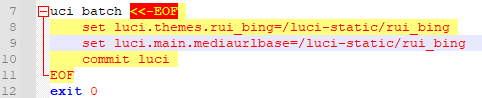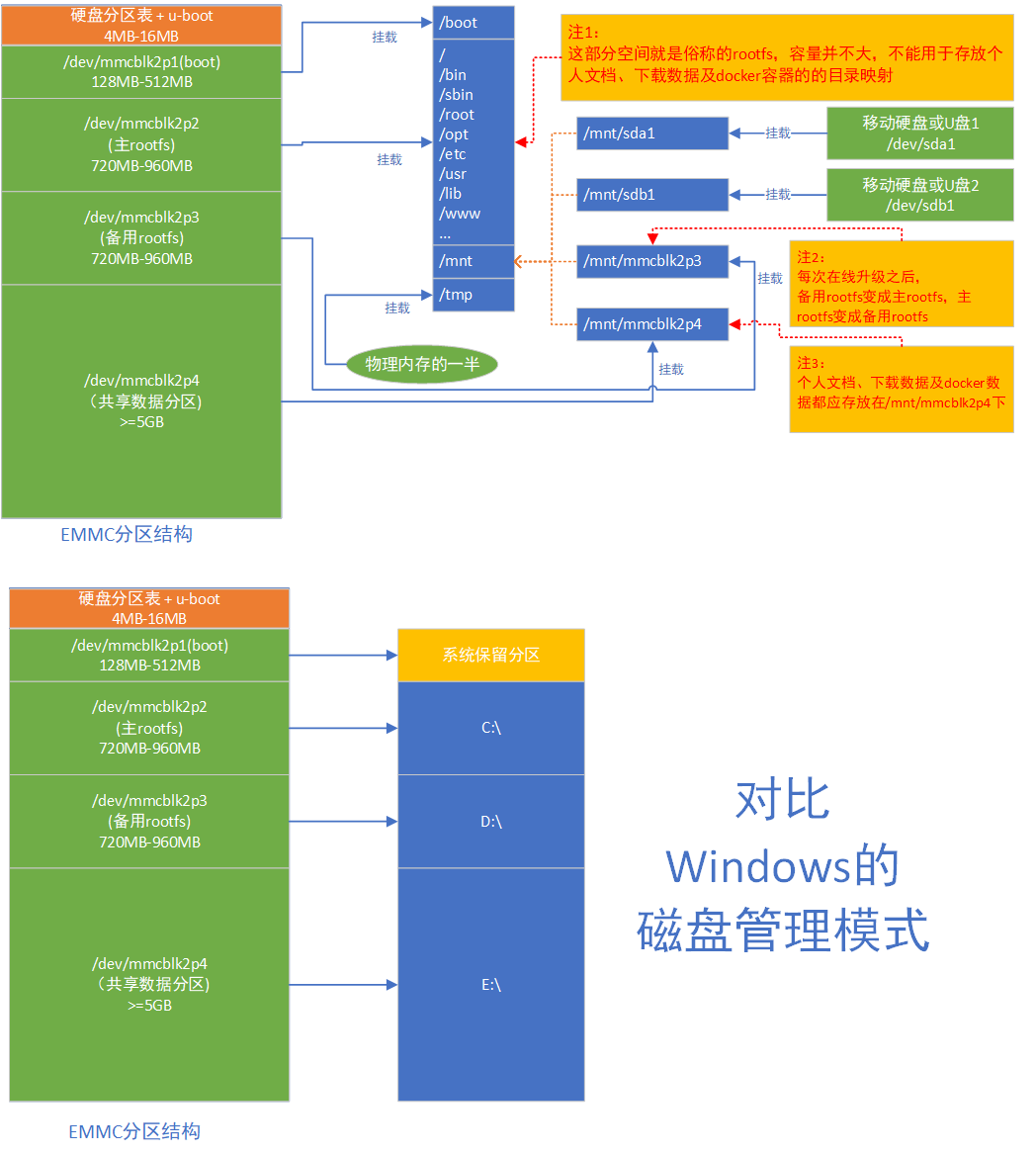
注意!!!DD操作有风险,可能造成设备变砖!!!
设备打开ADB调试,连接
adb connect 192.168.66.133:5555
adb devices
上传文件
adb pull /sdcard/bootanimation.zip D:\ISO\GoogleTV\DIY\backup\bootanimation.zip
adb push D:\ISO\GoogleTV\DIY\logo\bootanimation.zip /sdcard/bootanimation.zip
adb push D:\ISO\GoogleTV\DIY\logo\logo.PARTITION /sdcard/logo.PARTITION
修改文件
adb shell
su
mount -o remount,rw /
cp /sdcard/bootanimation.zip /system/media/bootanimation.zip
cd /system/media/
chmod 777 bootanimation.zip
dd if=/sdcard/logo.PARTITION of=/dev/block/logo
清理结束
rm /sdcard/bootanimation.zip
rm /sdcard/logo.PARTITION
poweroff
exit

1.开启 TFTPD64,设置本地IP为 192.168.33.X
2.在 https://breed.hackpascal.net/EOL/ 下载 uboot: breed-ar9341-pisen-wmp002n-r1163.bin
3.TTL连接设备,执行:
tftpboot 0x80060000 breed-ar9341-pisen-wmp002n-r1163.bin
erase 0x9f000000 +0x200000
cp.b 0x80060000 0x9f000000 0x200000
4.刷完uboot后重启,进入Breed备份Art,在固件更新菜单备份art.bin (art 是路由器的无线矫正参数,里面也包含mac等信息)
5.刷入新DIY固件
6.按复位键重新上电进入breed,刷回art,刷入art.bin,输入真实MAC地址
7.重启

SSH root@IP
opkg update
opkg install cfdisk
执行 cfdisk 新建分区
mkfs.ext4 /dev/sda3
mount /dev/sda3 /mnt/sda3
cp -r /overlay/* /mnt/sda3
cp -r /rom/overlay/* /mnt/sda3
ls /mnt/sda3
WEB 登录 OP,在 "系统" -- "挂载" 添加启用新分区作为外部overlay使用
reboot

OP 跨平台运行 docker 镜像时会报错
No binfmt support in the kernel.
Try: '/sbin/modprobe binfmt_misc' from the host
需要在编译时增加内核对 binfmt 的支持
$ make kernel_menuconfig
Executable file formats
Kernel support for MISC binaries
修改默认主题配置文件
/feeds/luci/modules/luci-base/root/etc/config/luci
config core main
option lang auto
option mediaurlbase /luci-static/rui
option resourcebase /luci-static/resources
打开并修改每个主题文件下面的30_luci-theme-*文件,类似下面一样,然后注释掉其中 set luci.main.mediaurlbase 一行,只保留那个想要默认的主题文件不注释。