
微软将 Windows10 激活分为数字权利激活和非数字权利激活。
【两者区别】
数字激活: 电脑在不更换硬件的情况下激活会一直有效,重装后联网自动激活,但在更换电脑主板等硬件设备后会激活可能失效。
非数字激活: 电脑激活后有半年(180天)的周期,在到达期限前,电脑需要至少要联上因特网一次,就会自动续期激活,推荐使用。
【激活工具】
数字激活:
推荐使用俄国 Ratiborus 开发的脚本工具AAct
32位系统激活使用 W10DigitalActivation_32bit.exe
64位系统激活使用 W10DigitalActivation_64bit.exe
非数字激活:
系统要求Windows10 Pro版,KMS激活。
使用 Windows10Pro.exe 或 Windows10Pro-ViVi.exe,运行后两分钟左右即可自动完成系统激活。
【状态查看】
查询激活状态: 运行 slmgr.vbs -xpr 回车,可以看到激活状态。
查询激活详情: 运行 slmgr.vbs -dlv 回车,可以看到激活信息详情。
查询系统状态: 运行 winver 回车,可以看到激活的到期时间,若无日期限止提示,是永久激活。
【参考信息】
AAct启动参数
/win=act – 以隐藏模式运行程序,激活Windows并退出程序。
/ofs=act – 以隐藏模式运行程序,激活Office并退出程序。
/wingvlk – 以隐藏模式运行程序,安装Windows Key并退出程序。
/ofsgvlk – 以隐藏模式运行程序,安装Office密钥并退出程序。
/taskwin – 创建重新激活任务Windows
/taskofs – 创建重新激活任务Office
/tap – 使用TAP
/hook – 使用钩子
/auto – 使用WinDivert,Hook和TAP
/ip=host:port – 使用在线KMS服务。
/ru|/en – 在俄语/英语界面上启动
Win10正式专业版密钥(32位和64位):
W269N-WFGWX-YVC9B-4J6C9-T83GX
Win10正式企业版密钥(32位和64位):
NPPR9-FWDCX-D2C8J-H872K-2YT43
其他密钥:
专业版:VK7JG-NPHTM-C97JM-9MPGT-3V66T
企业版:XGVPP-NMH47-7TTHJ-W3FW7-8HV2C
教育版:YNMGQ-8RYV3-4PGQ3-C8XTP-7CFBY
专业版N:2B87N-8KFHP-DKV6R-Y2C8J-PKCKT
企业版N:WGGHN-J84D6-QYCPR-T7PJ7-X766F
教育版N:84NGF-MHBT6-FXBX8-QWJK7-DRR8H
企业版S:FWN7H-PF93Q-4GGP8-M8RF3-MDWWW
单语言版:BT79Q-G7N6G-PGBYW-4YWX6-6F4BT

Download Git:
https://github.com/git-for-windows/git/releases/download/v2.34.1.windows.1/Git-2.34.1-64-bit.exe
Run git bash in upload folder:
git config --global user.name "nonnichen"
git config --global user.email “i@nonnix.com”
git init
git add .Show status and commit:
git status
git commit -m "first commit"Setup remote repository:
git remote add origin https://github.com/nonnichen/nonnichen.github.io
WEB Authentication then push:
git push -u origin master
Enjoy!

关闭合盖休眠
sudo vi /etc/systemd/logind.conf
修改
#HandleLidSwitch=suspend
为
HandleLidSwitch=ignore
保存后
reboot
or
systemctl restart systemd-logind
查看整个系统的硬件信息
lshw
将输出内容写入文件:
lshw > hw.txt
概要方式显示:
lshw -short
查看CPU信息概要:
lscpu
CPU详细信息:
cat /proc/cpuinfo
CPU型号:
cat /proc/cpuinfo | grep name | cut -f2 -d: | uniq -c
物理CPU颗数:
cat /proc/cpuinfo | grep physical | uniq -c
CPU是否支持64bit(结果大于0, 说明支持64bit计算. lm指long mode, 支持lm则是64bit):
cat /proc/cpuinfo | grep flags | grep ' lm ' | wc -l
查看显卡信息
lspci |grep VGA
Nvdia:
lspci | grep -i nvidia
nvidia-smi -L
查看该型号推荐的显卡驱动版本:
sudo dpkg --list | grep nvidia-*
查看内存信息
内存支持类型:
sudo dmidecode -t memory |grep -A16 "Memory Device$" |grep "Type:"
每个内存条的大小:
sudo dmidecode -t memory |grep -A16 "Memory Device$" |grep "Size:"
查看硬盘信息
硬盘大小和数量:
sudo fdisk -l |grep "Disk /dev/sd"
硬盘型号:
sudo hdparm -i /dev/sda |grep "Model"
查看PCI信息
lspci -v
查看Ubuntu系统体系结构
uname -a
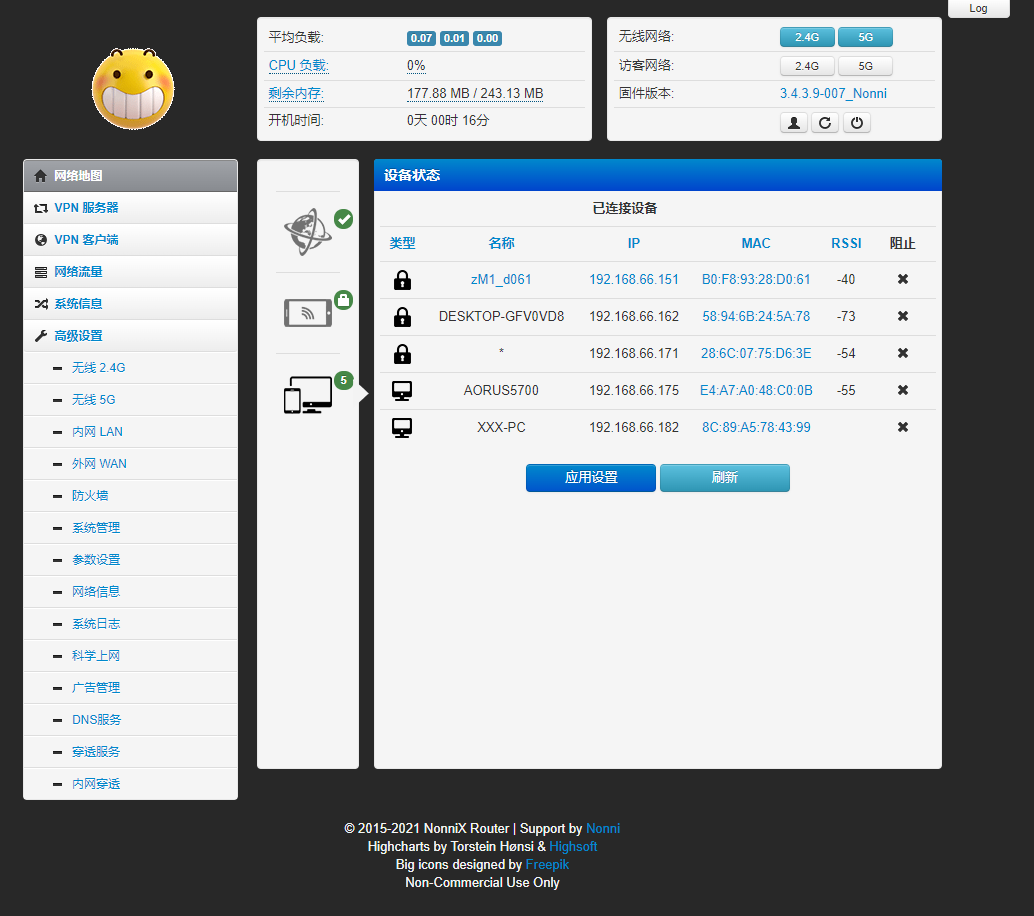
- 电脑网线连接路由器靠近WAN的那个LAN口,登录路由器管理页面,在系统升级里上传 openwrt-ulock-bootloader.bin,重启,登录密码 password,使用文件传输上传 pb-boot.img,注意上传后的文件位置。
- SSH登录路由器,执行命令写入Bootloader:
mtd write /tmp/upload/pb-boot.img Bootloader
(如需刷入Breed的文件是 breed-mt7621-xiaomi-r3g.bin)
- 重启捅屁股,用卡针按住路由器 reset 孔三秒钟,直到红灯慢闪。
- 电脑浏览器上登录 192.168.1.1 进入pb-boot, 执行刷机 JCG-Q20_Padavan3.4.3.9-007_Nonni.trx。
- 重启后默认登录信息:
nonni
nonnix2020
目前编译的版本里有科学去广告DDNS内网穿透等插件。
Enjoy!
刷机所需文件下载地址:
链接:https://pan.baidu.com/s/1Y-ui9tuelT42IdPNYyodaQ
提取码:8848

这是我给朋友们安装直播推流主机时,使用 OBS Studio 的一般配置,具体优化需要使用者自己去尝试优化调整。
推流主机配置与直播主机相比,性能要求不高,推荐使用 Intel 的10代或更高 CPU,普通显卡甚至核显,接口一般需要主板或者显卡提供有 HDMI 接口。
OBS 目前提供 Windows10, MacOS10.13+ 和 Linux 版本,下载网址:
https://obsproject.com
配置如图:
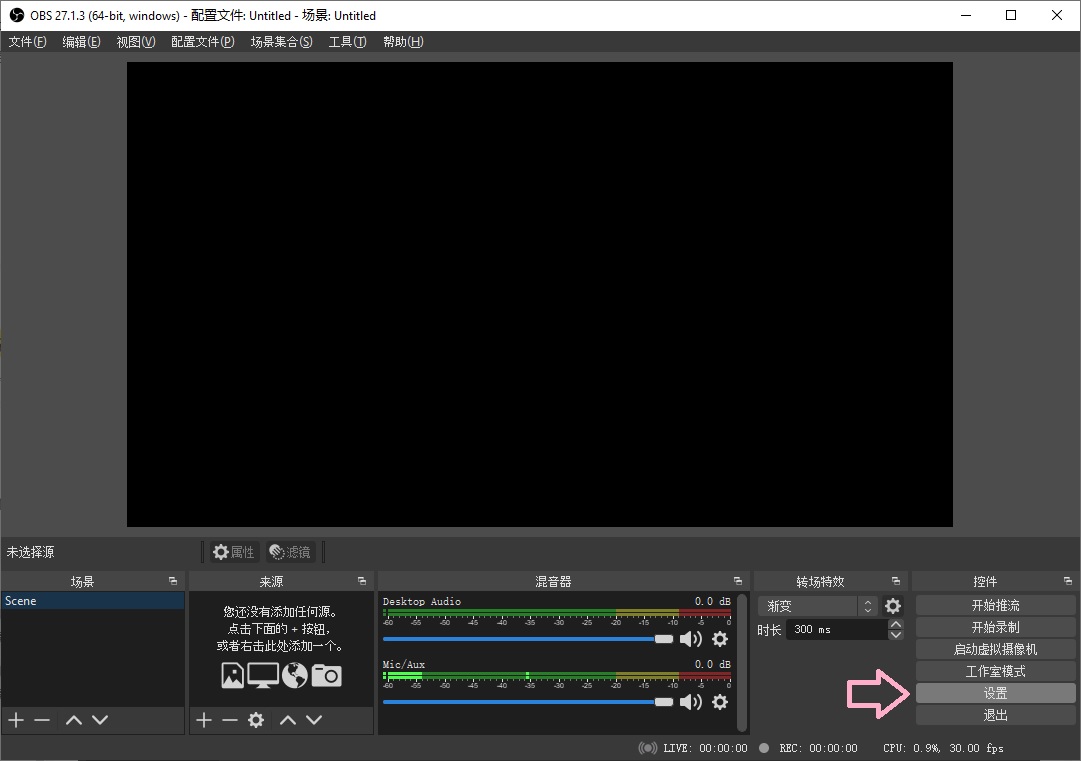

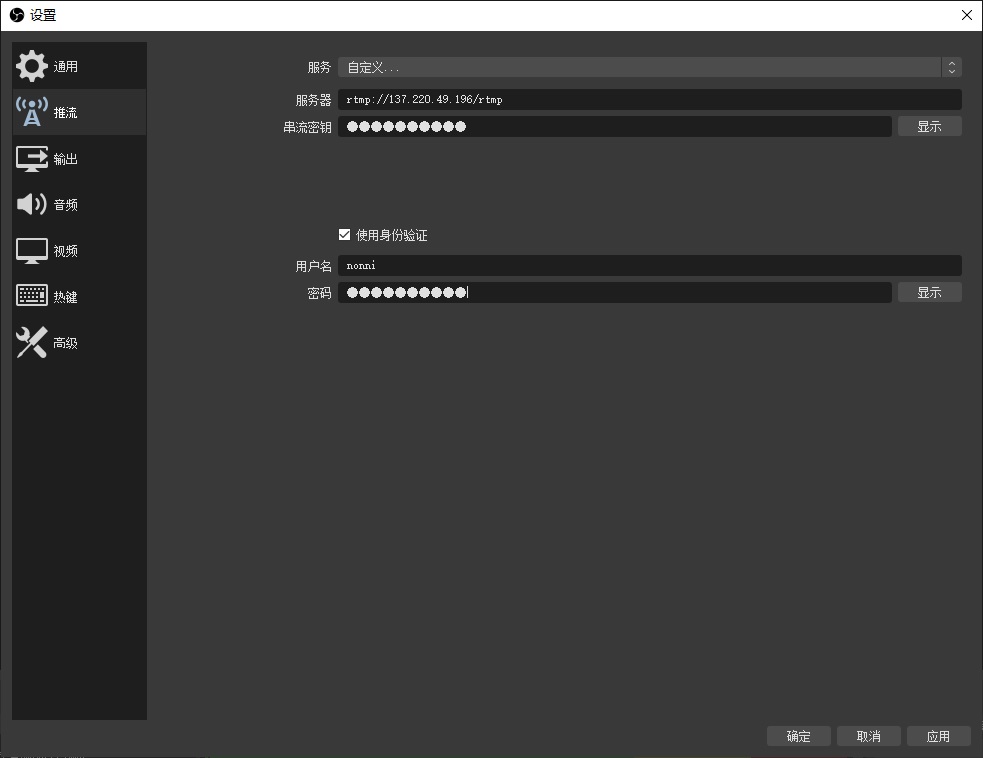

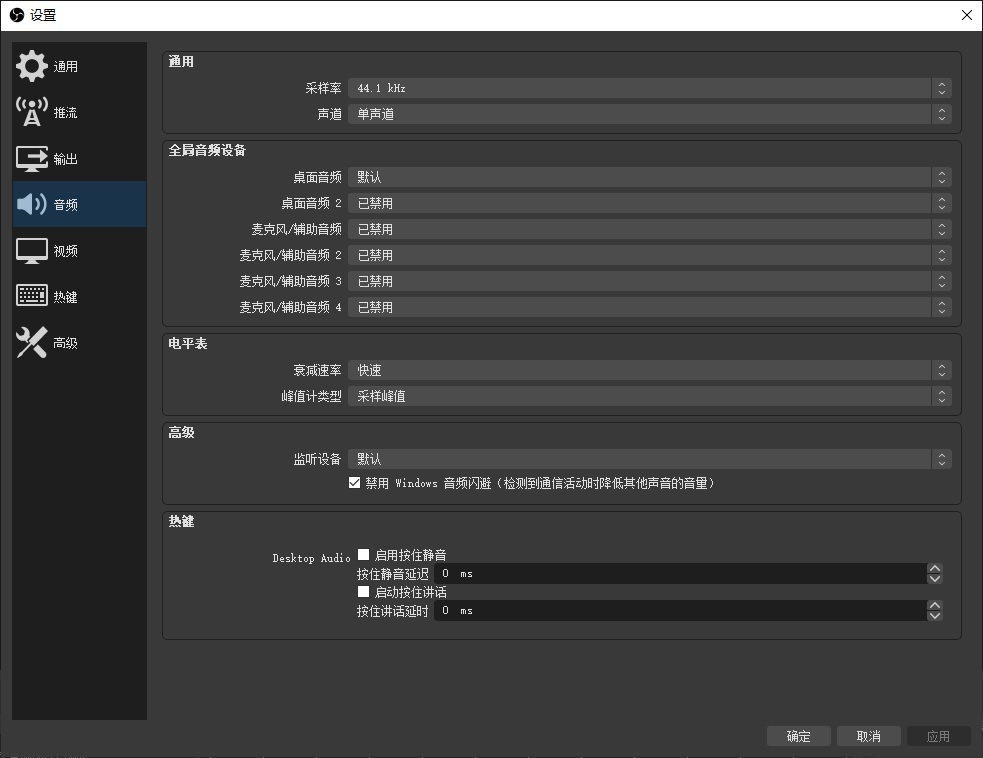
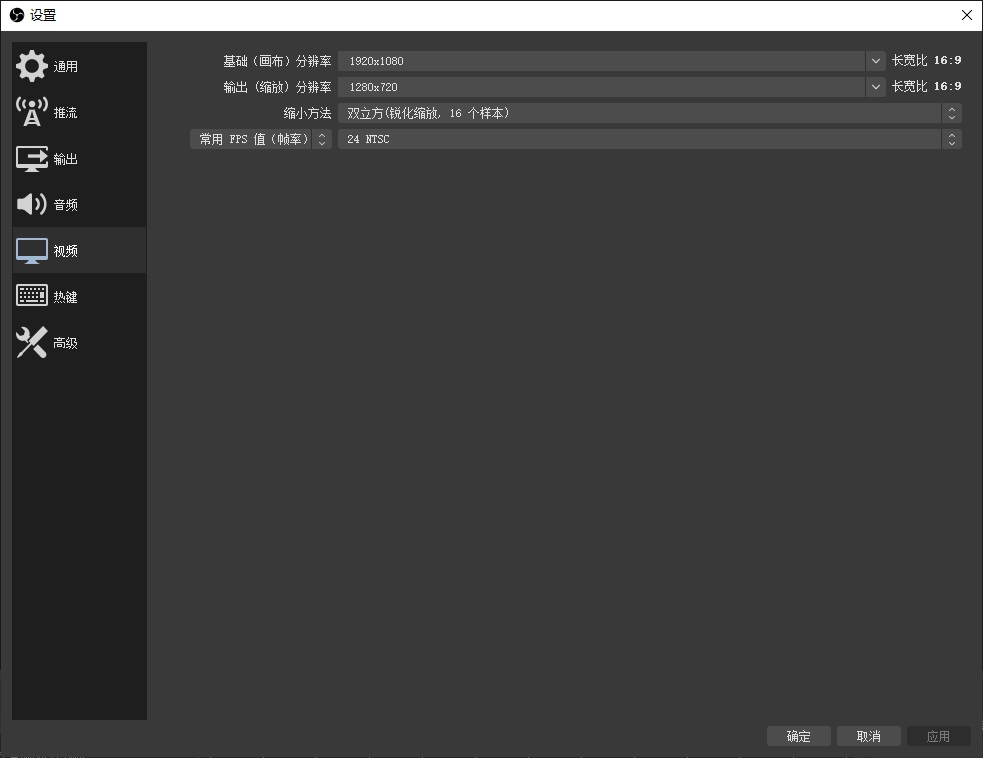
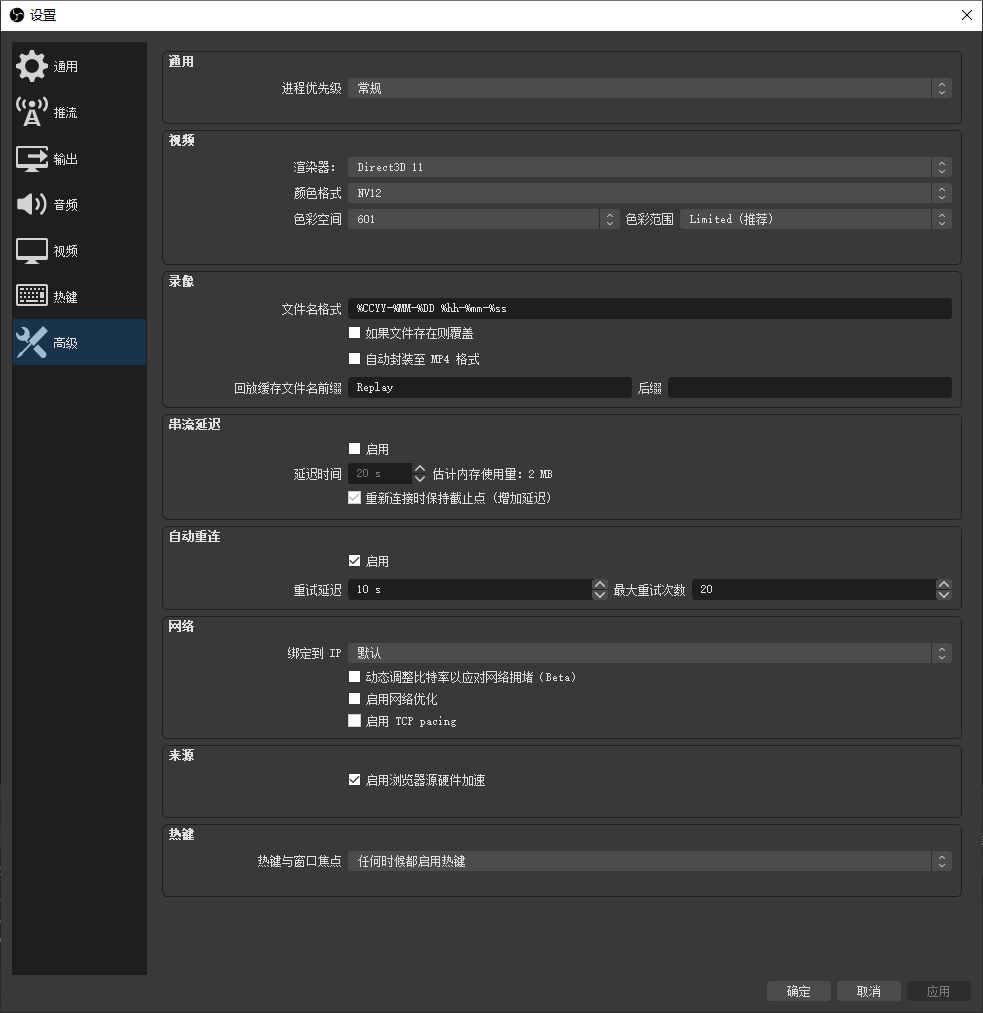
保存重启OBS,然后在主窗口右键,选择添加推流源,比如直播的话就是“显示器采集”