
安装镜像并运行:
docker run --name=iperf3 -d --restart=unless-stopped -p 5201:5201/tcp -p 5201:5201/udp nonnichen/iperf3
Test on Windows:
Go to https://iperf.fr download iPerf3, then run test in CMD:
iperf3.exe -c IP -t 10
Test on Openwrt:
opkg install iperf3
iperf3 -c 207.148.69.145 -t 30

仓库地址:
https://hub.docker.com/r/nonnichen/nonniwrt
安装:
- 运行 ifconfig 命令查看网卡信息,例如 网络接口逻辑名称是 enp3s0。
开启此网卡混杂模式:
ip link set enp3s0 promisc on
配置MACVLAN:
docker network create -d macvlan --subnet=192.168.0.0/24 --gateway=192.168.0.1 -o parent=enp3s0 macnet
注: 192.168.0.0/24 和 192.168.0.1 自行调整。
查看docker网络:
docker network ls
拉取镜像并初始化:
docker run --restart always --name openwrt -d --network macnet --privileged --ip 192.168.0.3 nonnichen/nonniwrt /sbin/init
注: 替换 192.168.0.3 为实际的 IP。
执行docker BASH:
docker exec -it openwrt bash
修改网络配置为实际使用环境:
vi /etc/config/network
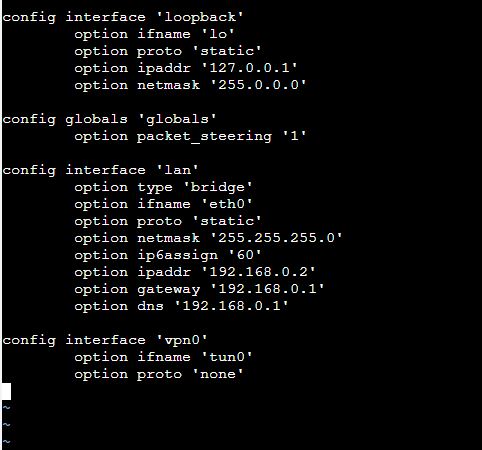
重启网络:
/etc/init.d/network restart
浏览器登录已经配置的 IP 并完成配置。
root
password
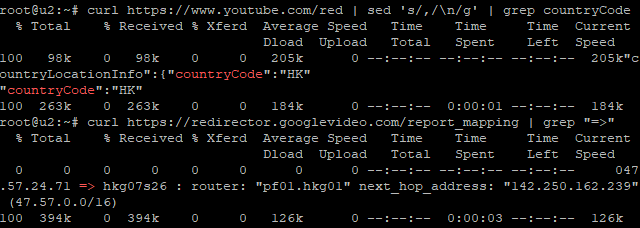
查看Google 服务地区:
curl https://www.youtube.com/red | sed 's/,/\n/g' | grep countryCode
查看YouTube缓冲区与下一跳服务器:
curl https://redirector.googlevideo.com/report_mapping | grep "=>"
查看服务器IP所属区域,对照判断,其中CountryCode可以参照百度 中英文国家对照表。
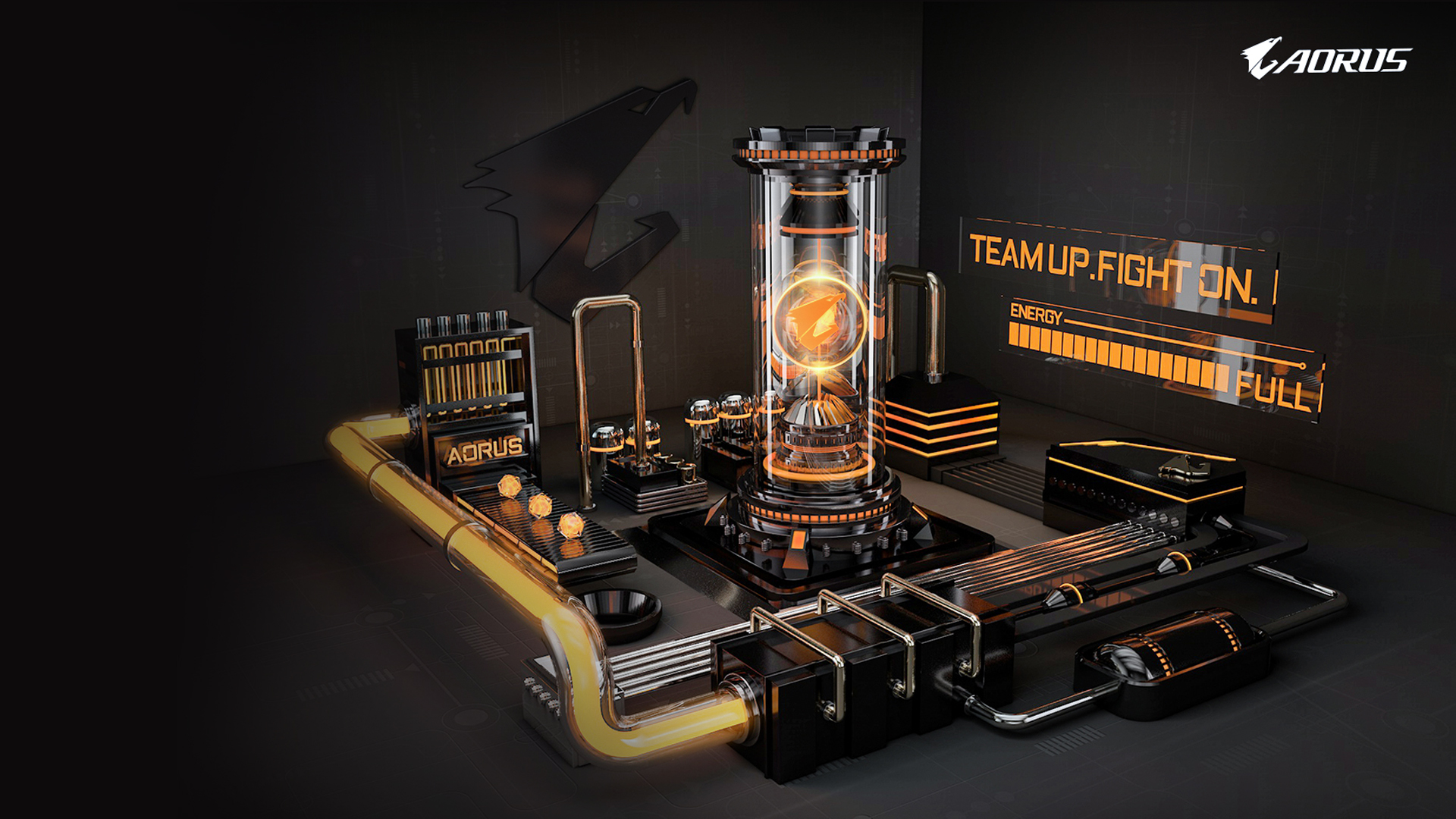
2.4G信道与频点对应关系
信道 频率(MHz) 波长(mm)
1 2412 124.38
2 2417 124.12
3 2422 123.86
4 2427 123.61
5 2432 123.36
6 2437 123.10
7 2442 122.85
8 2447 122.60
9 2452 122.35
10 2457 122.10
11 2462 121.85
12 2467 121.61
13 2472 121.36
14 2484 120.77
中心频率 122.60
Channel ID US/Canada Europe France Spain Japan
1 2412 2412 - - 2412
2 2417 2417 - - 2417
3 2422 2422 - - 2422
4 2427 2427 - - 2427
5 2432 2432 - - 2432
6 2437 2437 - - 2437
7 2442 2442 - - 2442
8 2447 2447 - - 2447
9 2452 2452 - - 2452
10 2457 2457 2457 2457 2457
11 2462 2462 2462 2462 2462
12 - 2467 2467 - 2467
13 - 2472 2472 - 2472
14 - - - - 2484

删除了自己花时间编译的Docker版,现在发现了一个更好用的,非常方便,省时省力,开工:
打开网卡混杂:
ip link set enp3s0 promisc on
创建MACNET:
docker network create -d macvlan --subnet=192.168.0.0/24 --gateway=192.168.0.1 -o parent=enp3s0 macnet
查看一下网络:
docker network ls
运行DOCKER:
docker run -d --name=NonniX --restart always --privileged --network macnet --ip 192.168.0.2 sulinggg/openwrt:x86_64 /sbin/init
进入镜像运行BASH:
docker exec -it NonniX bash
配置IP:
vi /etc/config/network
重启网络:
/etc/init.d/network restart
退出收工:
EXIT